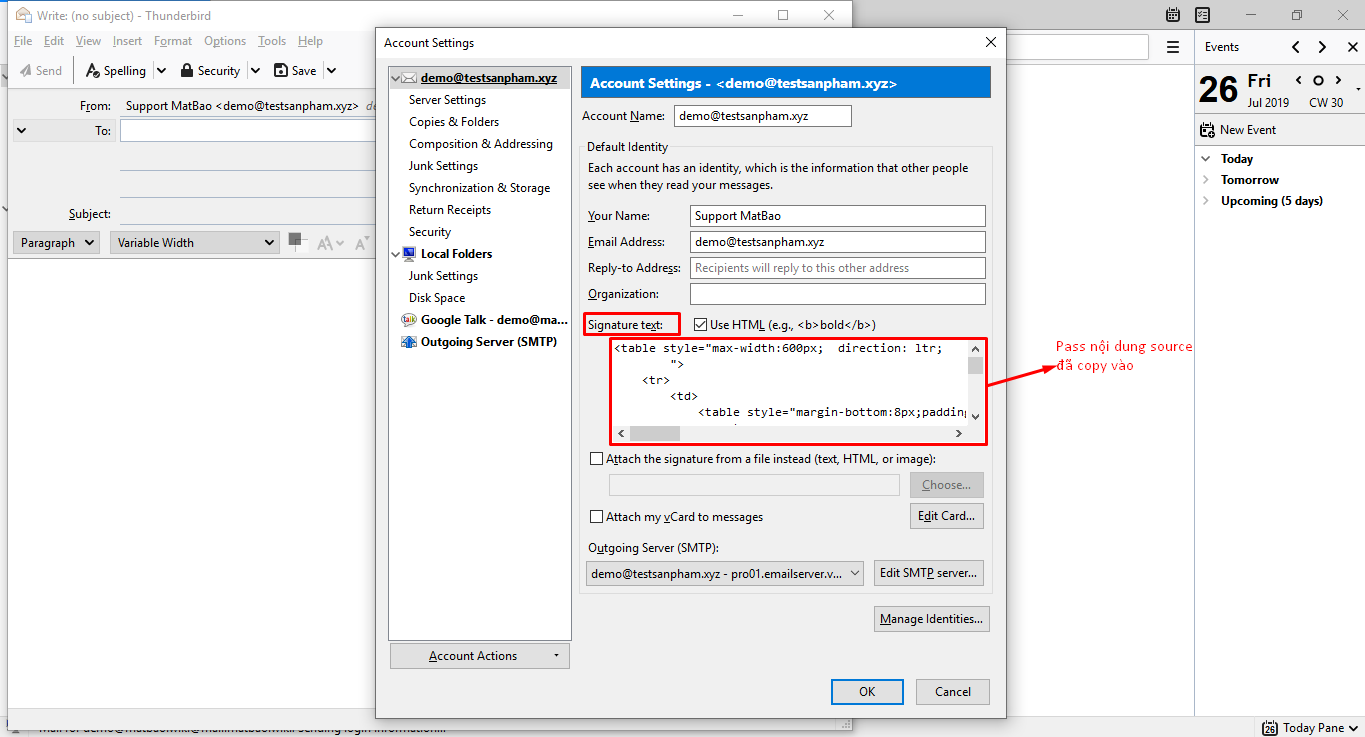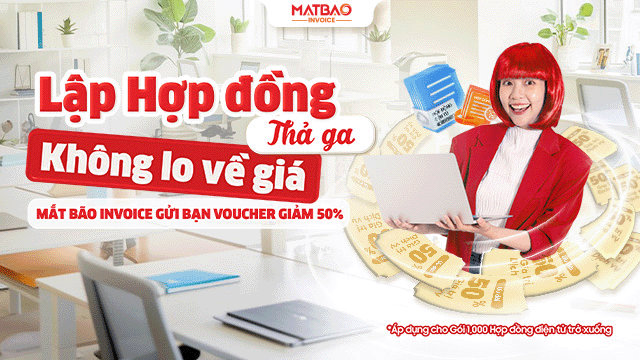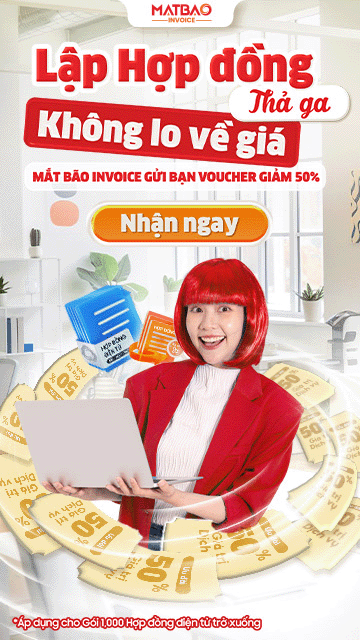Copyright© Mat Bao Company. All Reserved.
Sử dụng nội dung ở trang này và dịch vụ tại Mắt Bão có nghĩa là bạn đồng ý với Thỏa thuận sử dụng và Chính sách bảo mật của chúng tôi.
Công ty cổ phần Mắt Bão - Giấy phép kinh doanh số: 0302712571 cấp ngày 04/09/2002 bởi Sở Kế Hoạch và Đầu Tư Tp. Hồ Chí Minh.
Giấy phép cung cấp dịch vụ Viễn thông số 247/GP-CVT cấp ngày 08 tháng 05 năm 2018.
Tutorial set up Canvato – Email Signature Business into Thunderbird [Video/Image]
Canvato Email Signature is an email signature generator based on available templates, helping you create unique email signatures as you wish.
How to create Email Signature Business – Canvato: https://wiki.matbao.net/kb/tutorial-email-signature-canvato
Video :
Image :
Fill your information into specific field, it will show off this image

1. At Add my signature to, click on </>
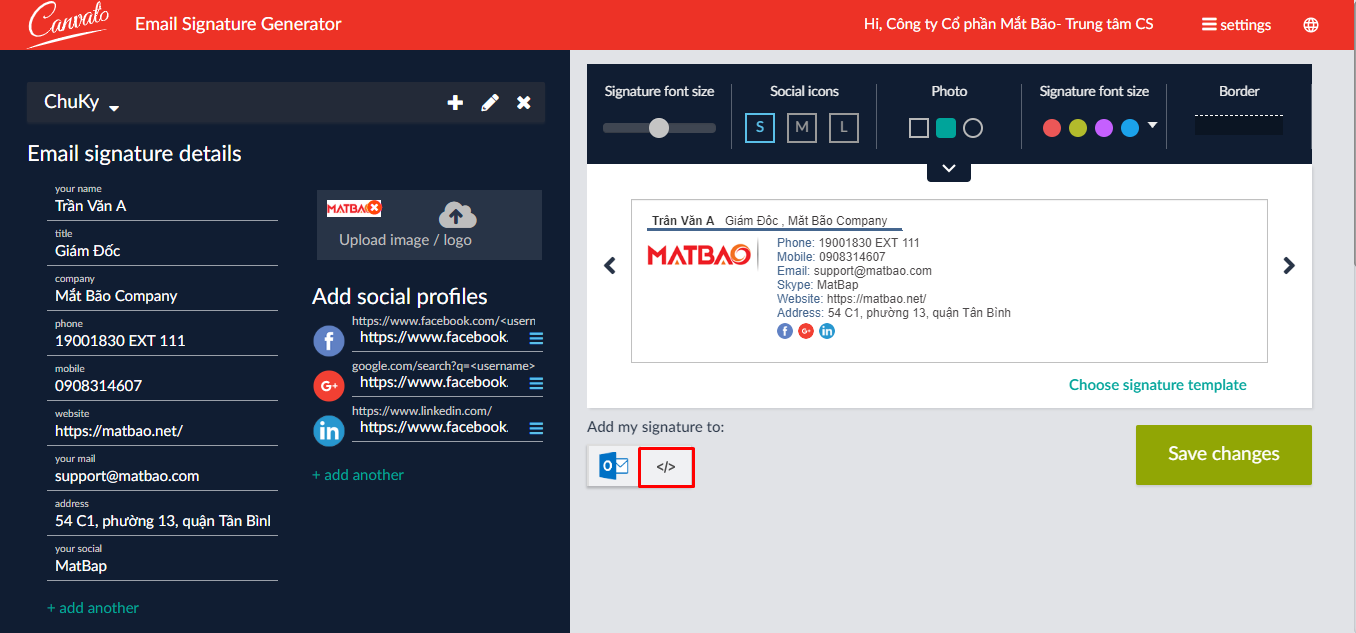
2. Click on Click the Green “Grab signature” button then then CTRL+C to Copy

3. Open Mozilla Thunderbird and click on write
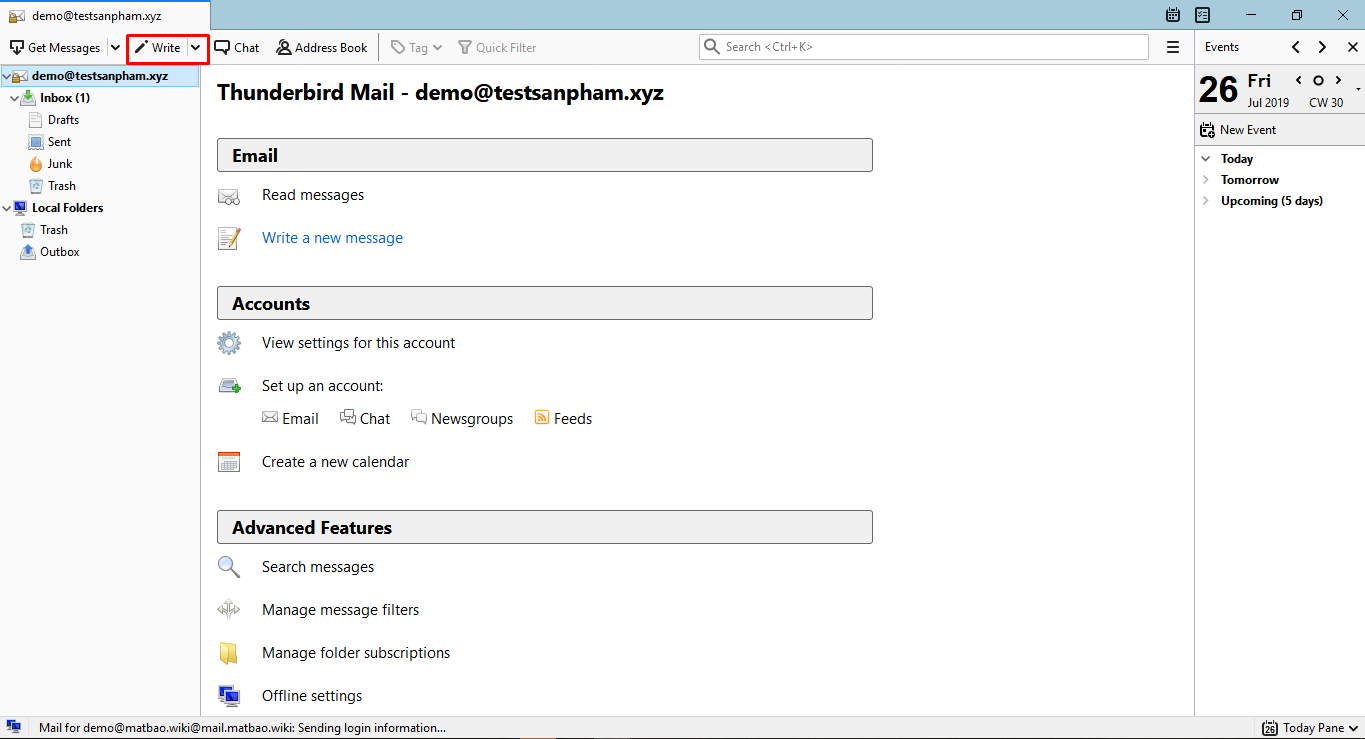
4. Click on Tools then Account Settings
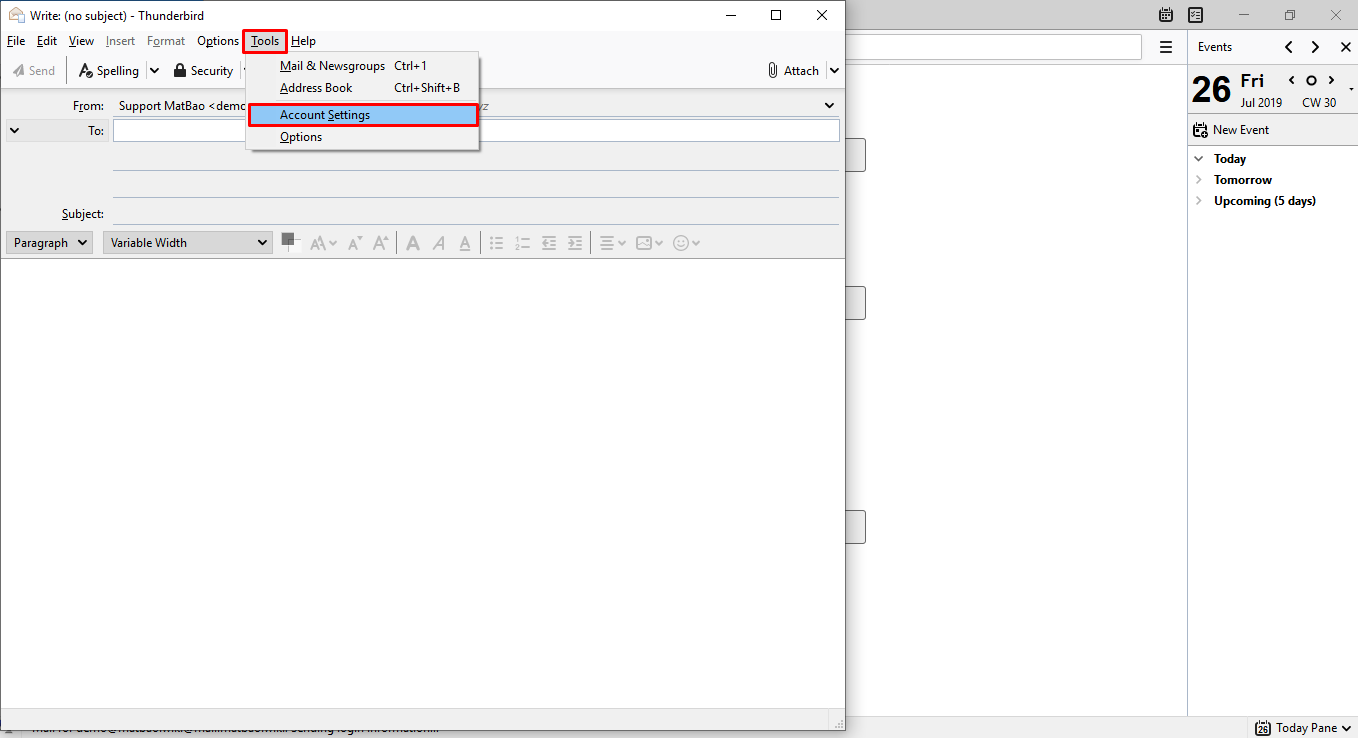
5. At Signature Text, you have to use CTRL+V to Paste your Email Signature Business into blank text box. After that click on OK to save