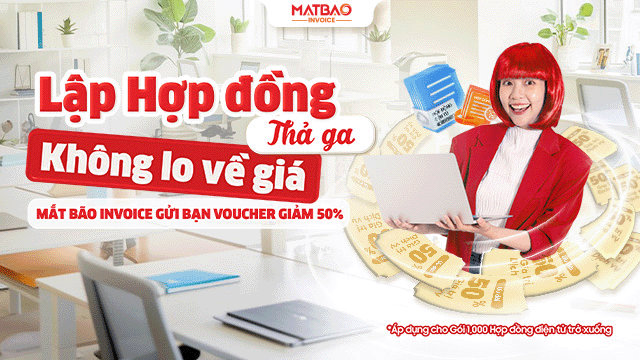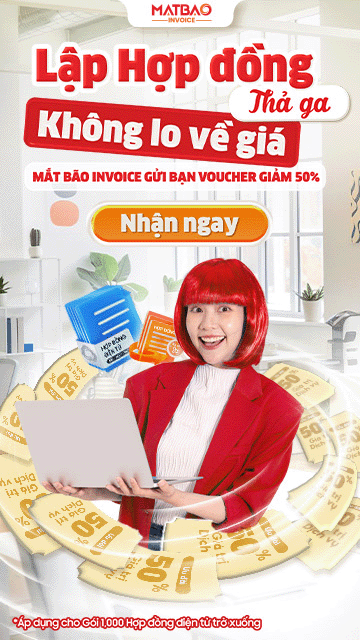Copyright© Mat Bao Company. All Reserved.
Sử dụng nội dung ở trang này và dịch vụ tại Mắt Bão có nghĩa là bạn đồng ý với Thỏa thuận sử dụng và Chính sách bảo mật của chúng tôi.
Công ty cổ phần Mắt Bão - Giấy phép kinh doanh số: 0302712571 cấp ngày 04/09/2002 bởi Sở Kế Hoạch và Đầu Tư Tp. Hồ Chí Minh.
Giấy phép cung cấp dịch vụ Viễn thông số 247/GP-CVT cấp ngày 08 tháng 05 năm 2018.
Tutorial Email Signature Business – Canvato [Video/Image]
I. Introduce
Canvato Email Signature is an email signature generator based on available templates, helping you create unique email signatures as you wish.
II. Tutorial
Video :
Image :
1. First of all, you need to visit https://app.canvato.net/ and log in with the account sent by Mat Bao to your contact email.
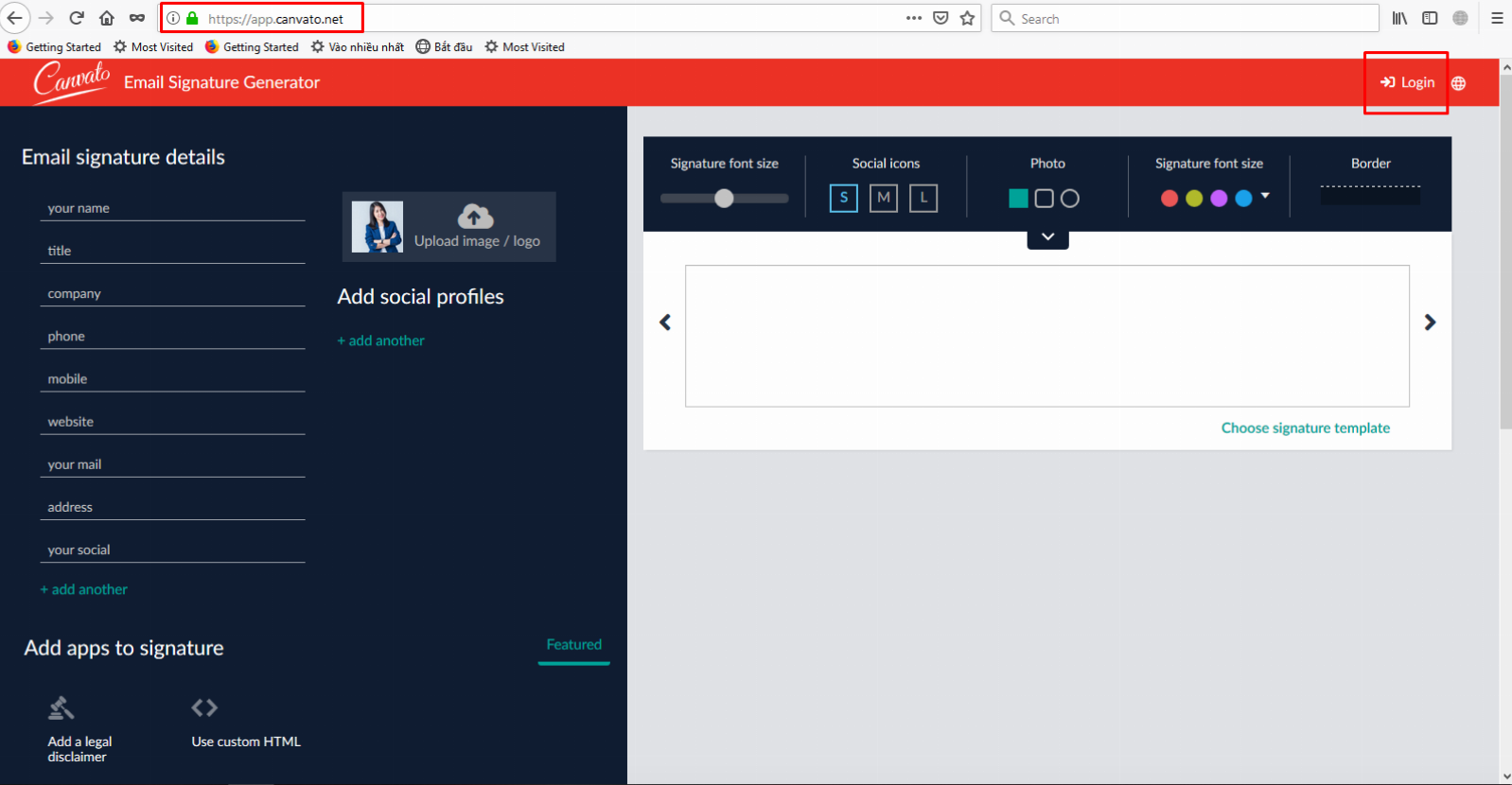
2. Fill in with an account
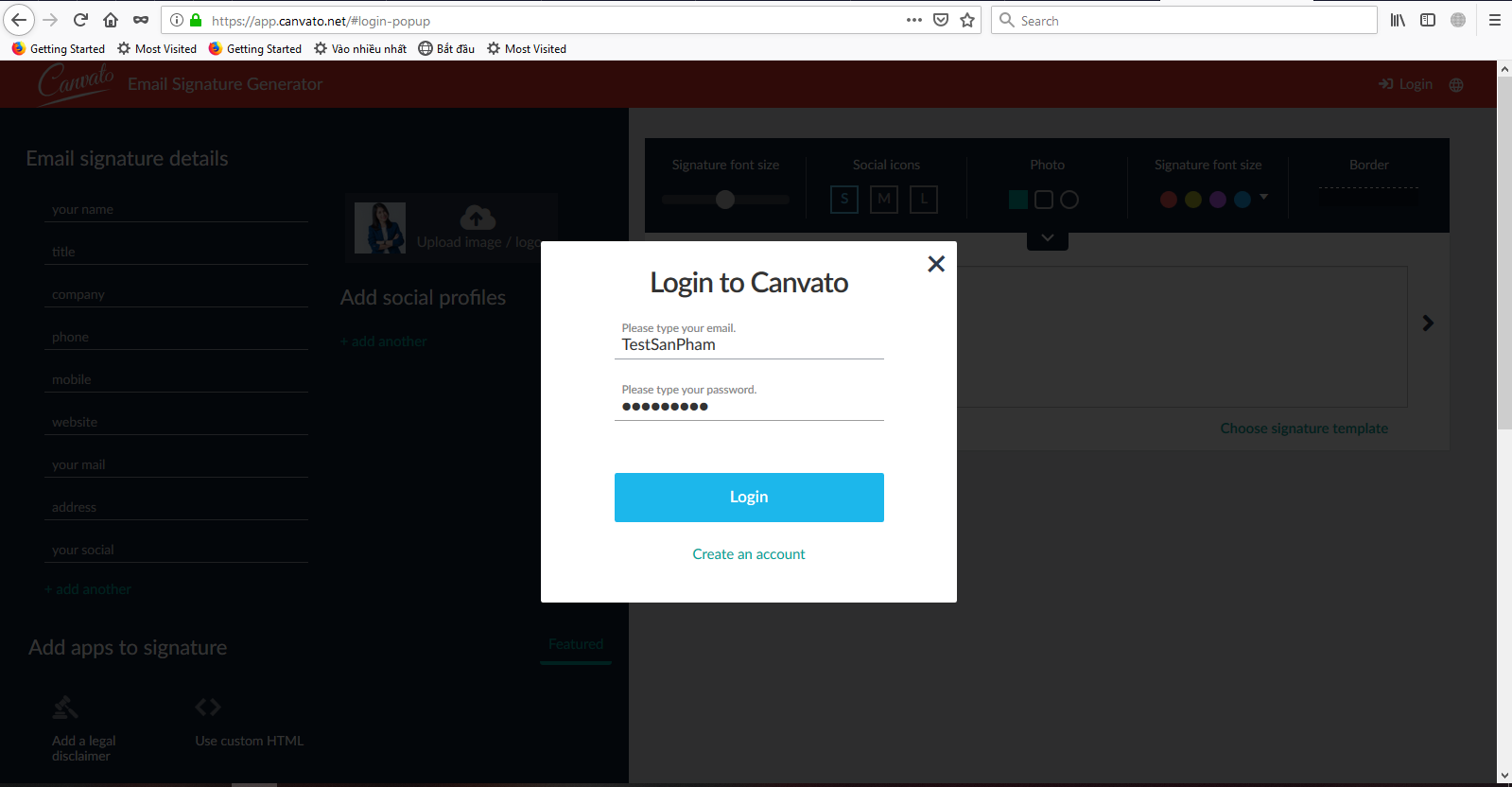
3. Click on + icon to create new signature with new name
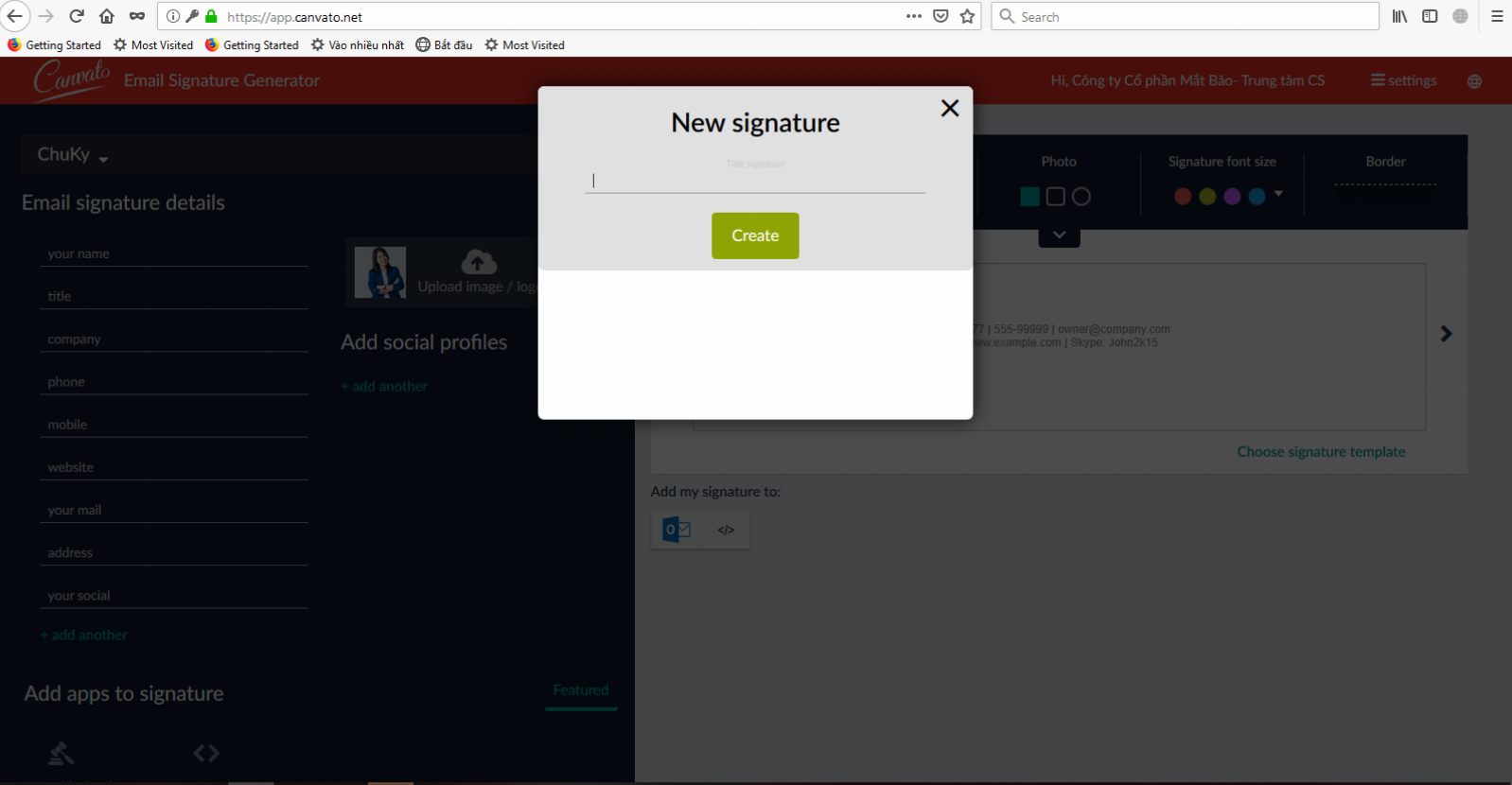
4. Fill in your information into specific field
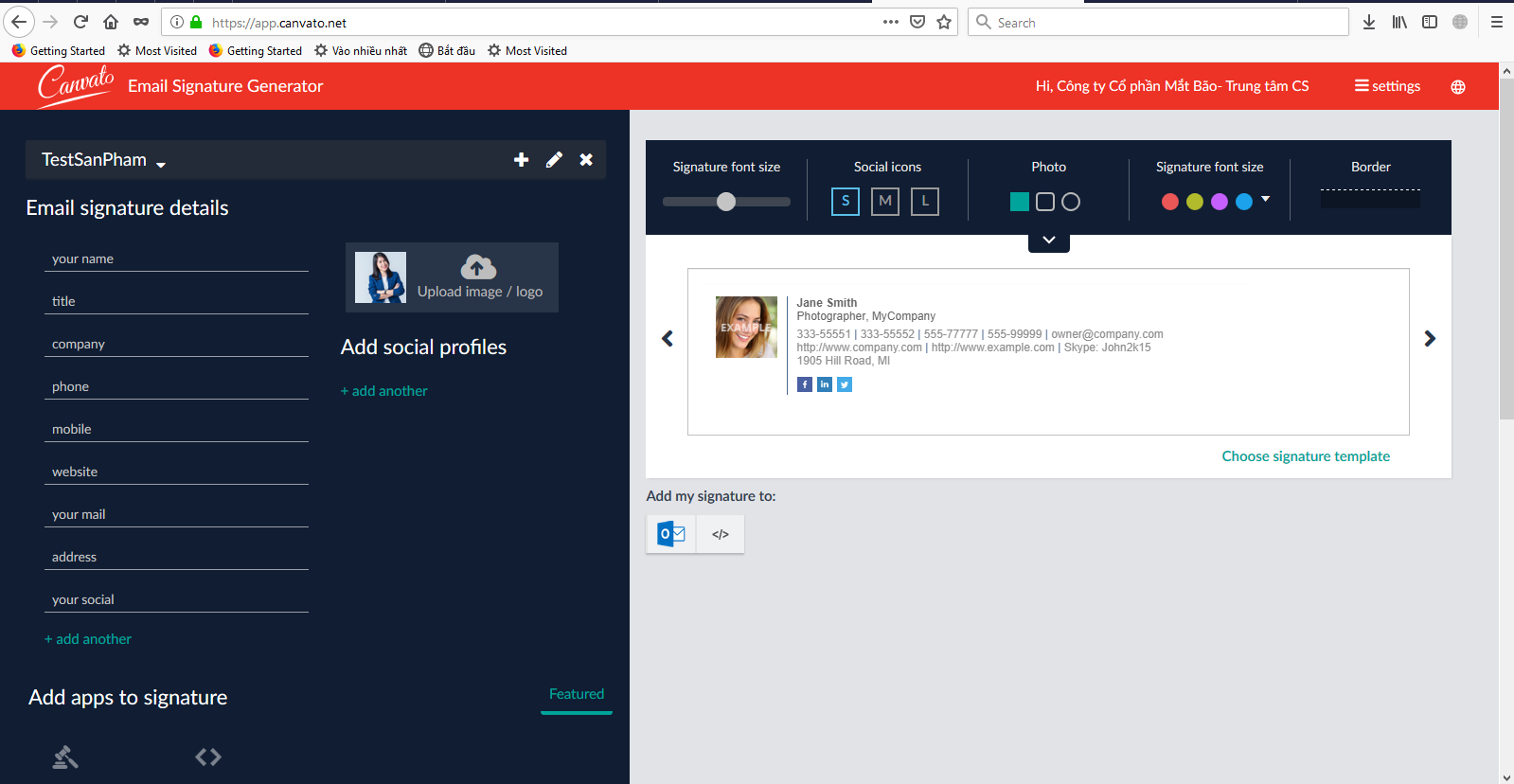
5. After fill in, you can click on < or > icon to change Signature Template
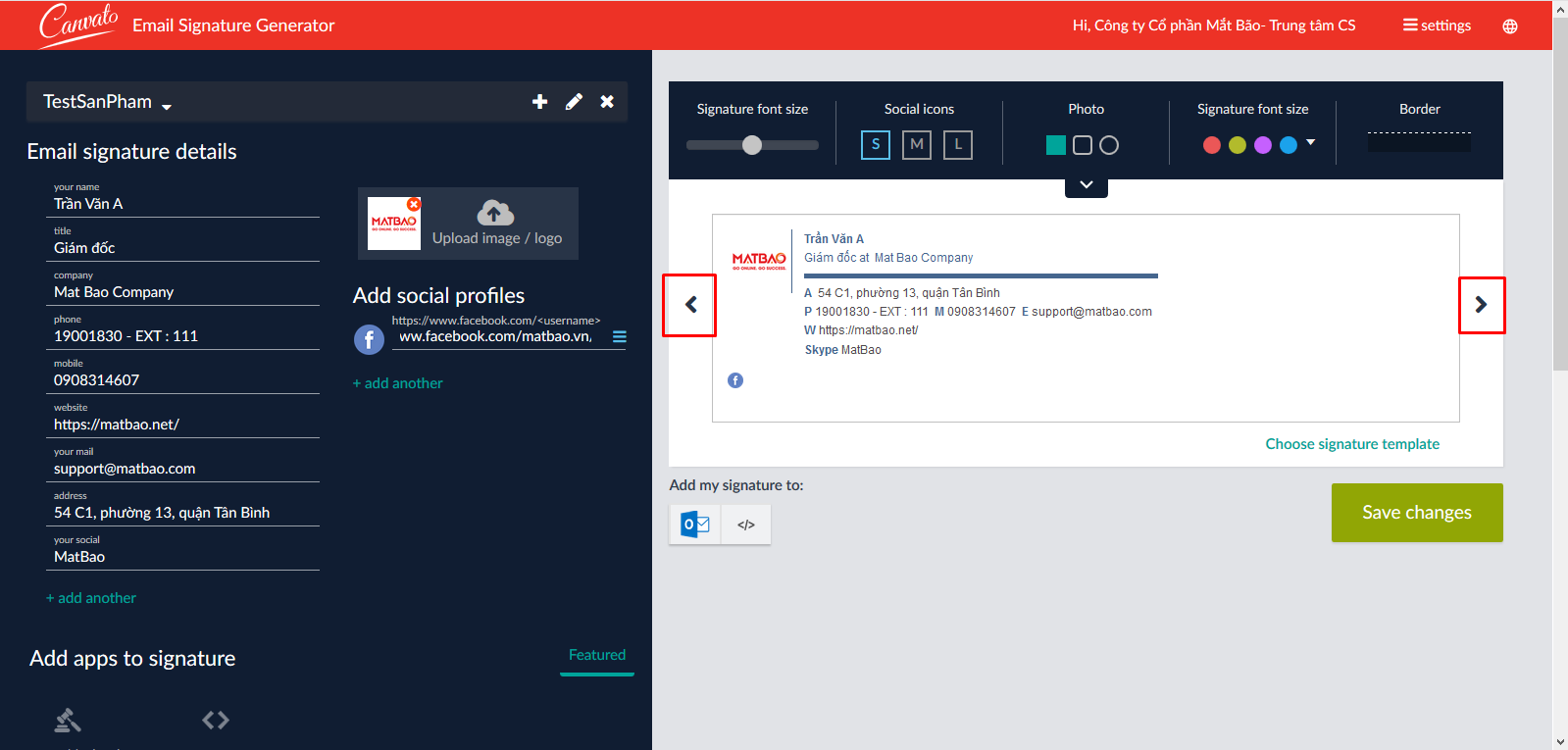
III. Using with Microsoft Outlook 2013 or later
1. Click on Microsoft Outlook icon in red rectangle
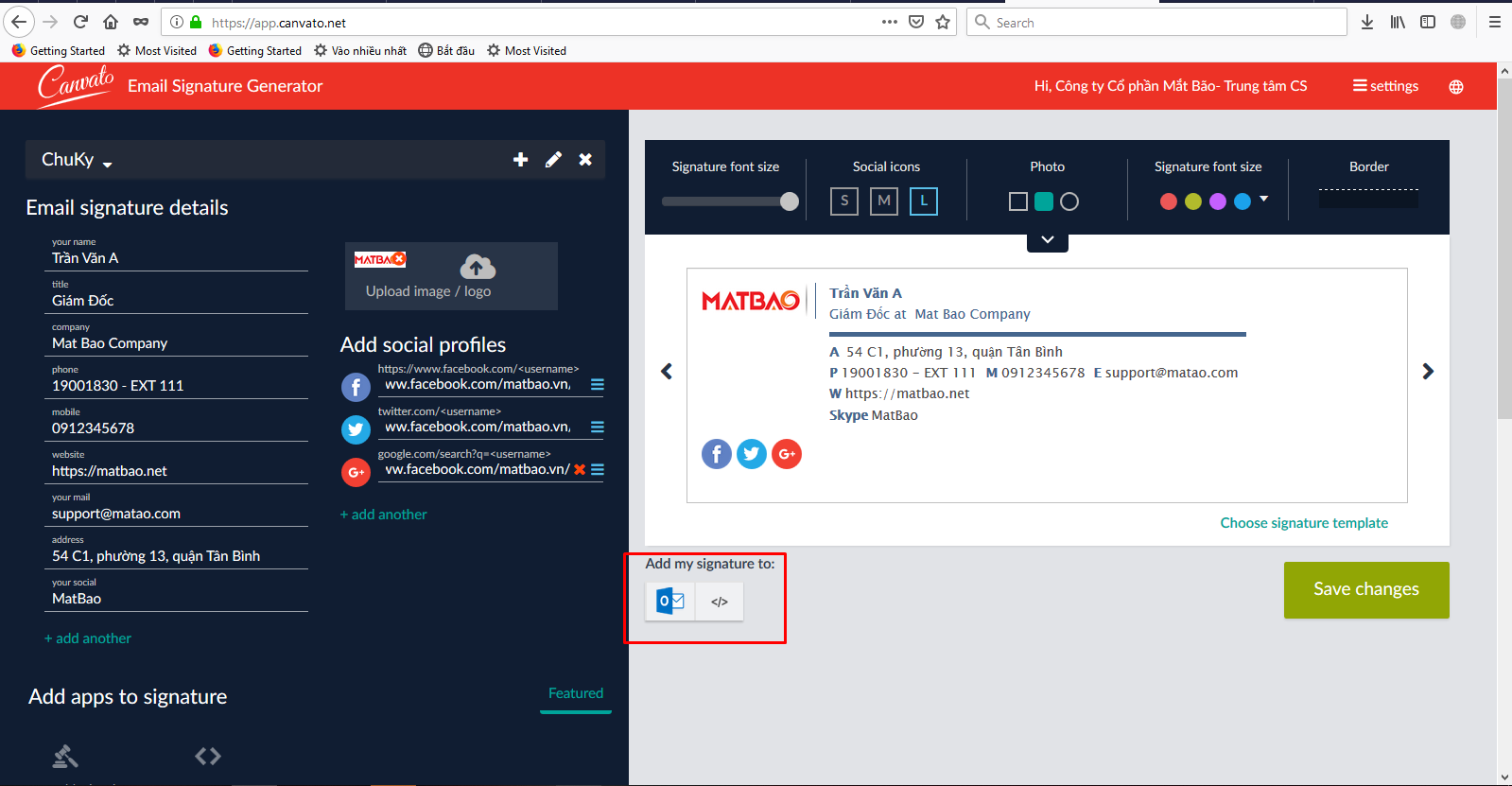
2. Click on your signature below, select it (CTRL+A for PCs, ⌘+A for Macs) and copy it (CTRL+C for PCs, ⌘+C for Macs)
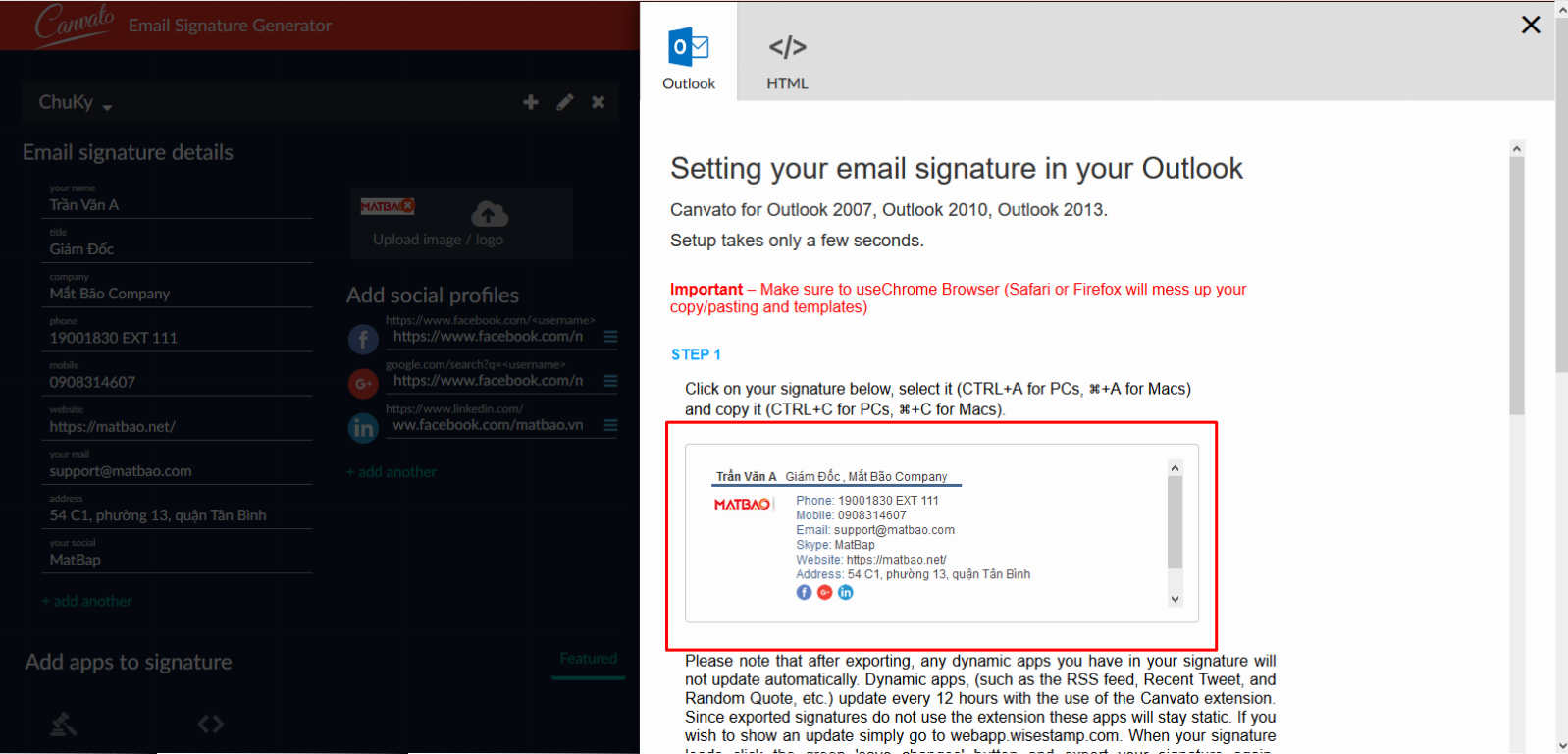
3. Open your Microsoft Outlook and create new email
Click on Signature then Signatures…
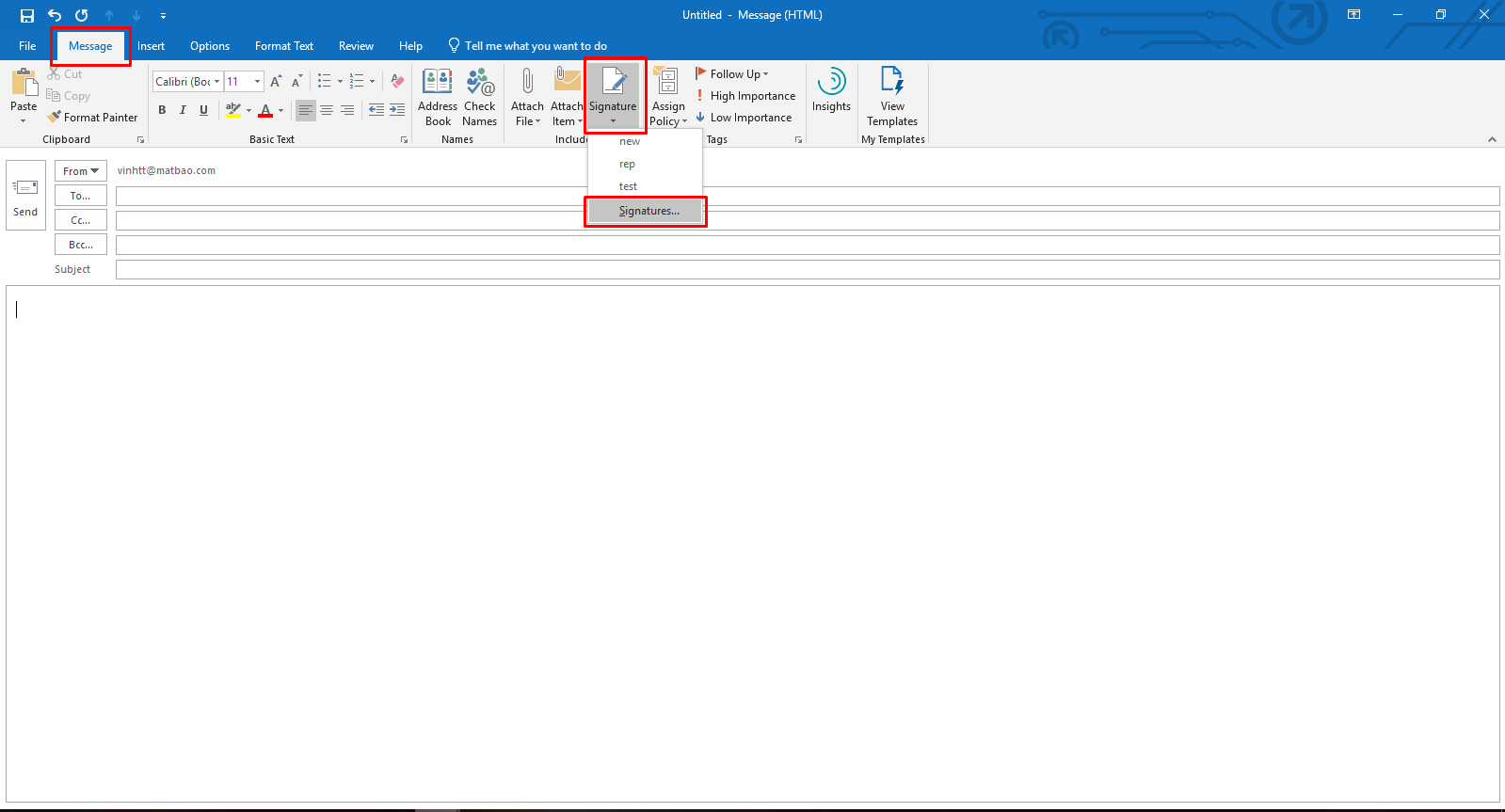
4. Paste (CTRL+V for PCs, ⌘+V for Macs) into blank space. Then click on Save > OK to finish
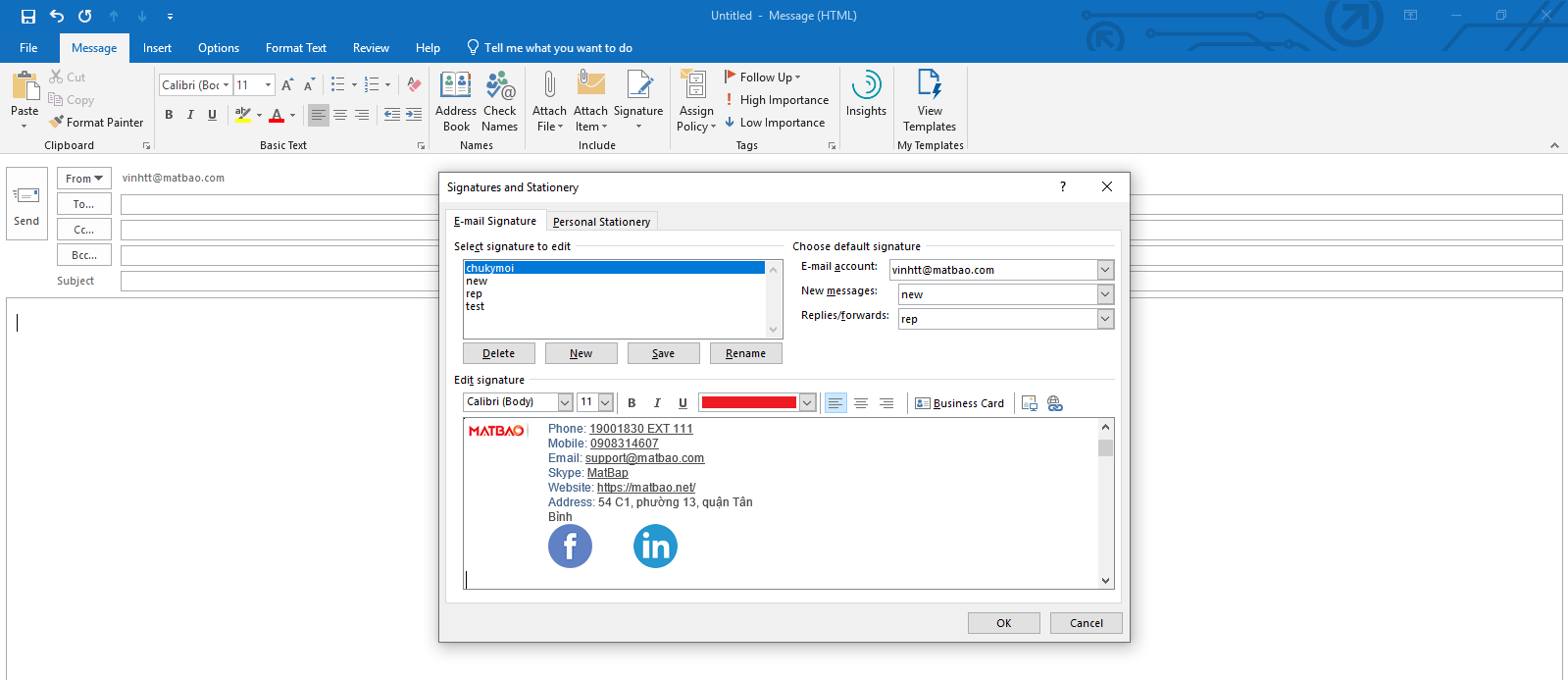
Your Signature has been set up
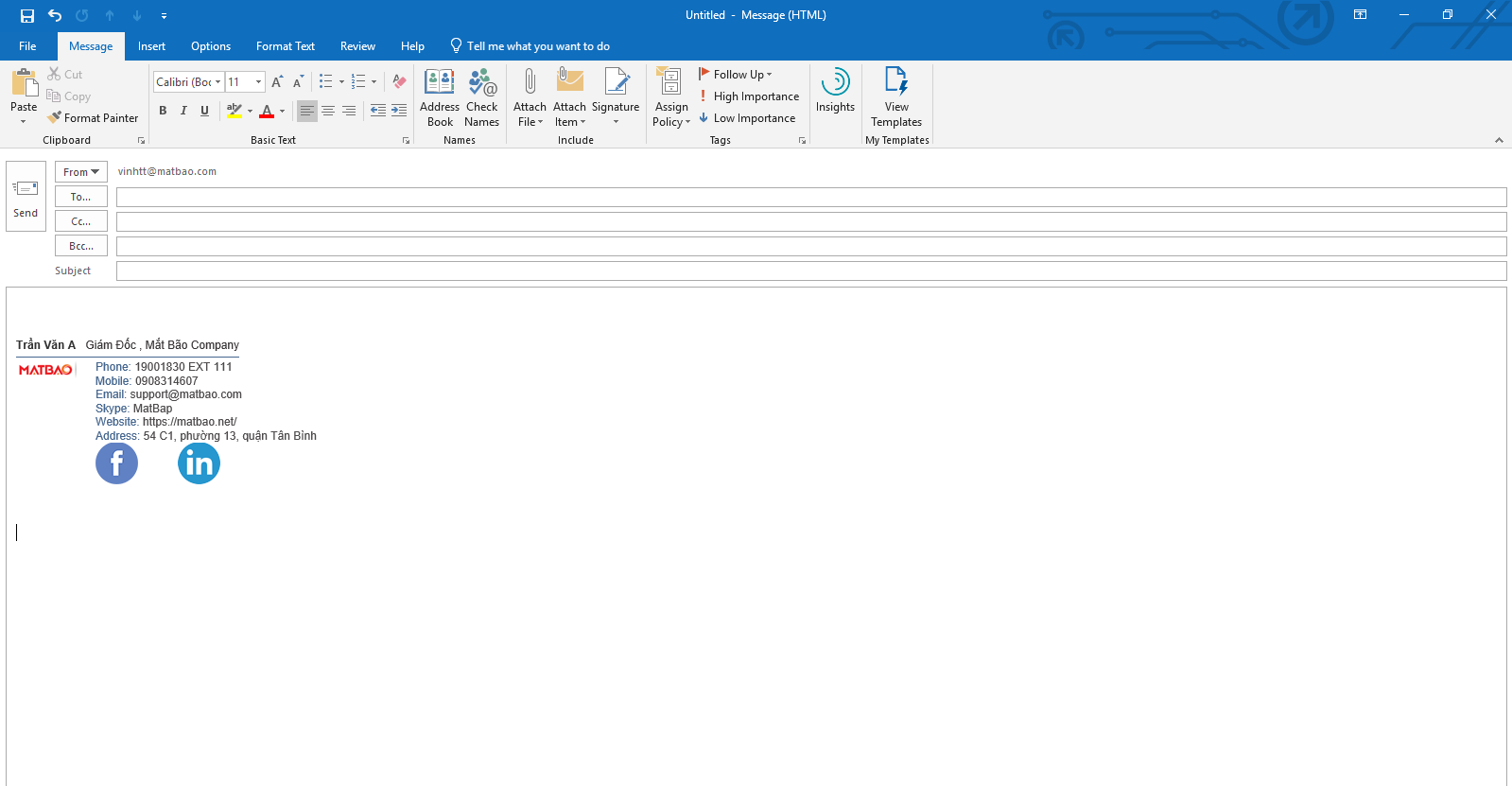
h chơi Video
00:52
[Video] Add Canvato Email Signature to Microsoft Outlook 2013 or later
02:47